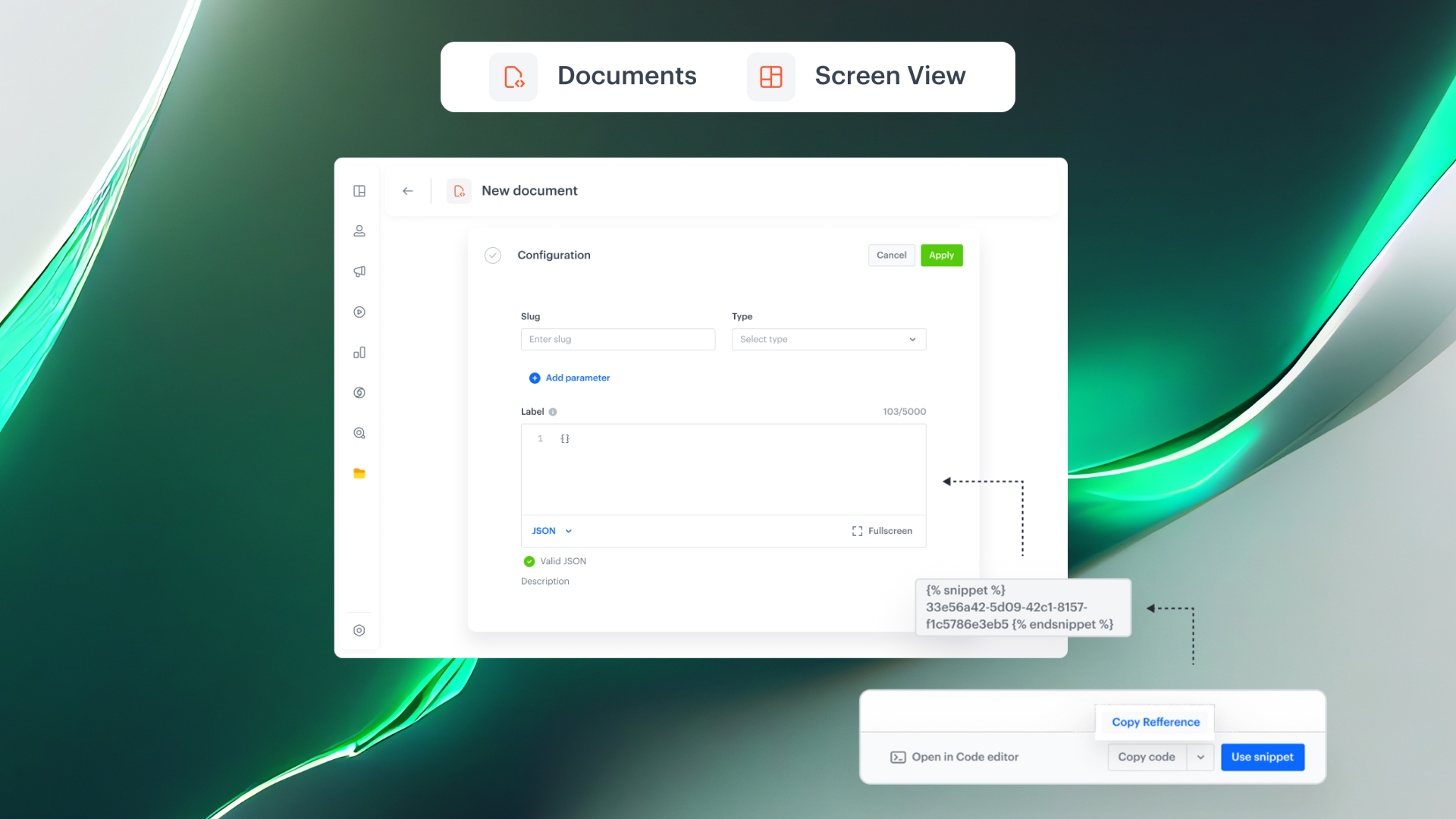
Write once. Use anywhere.
Dynamic snippet references are now supported in Documents and Screen Views - bringing consistency and speed to how you build.
Updating content in multiple places shouldn’t feel like a maintenance nightmare.
Until now, if you wanted to reuse a message, logic block, or recommendation layout across modules, you had to duplicate it - or maintain it manually. One change meant three updates. And usually, something slipped through.
That’s over.
Snippets, already used across Dynamic Content and other modules, are now fully supported in Documents and Screen Views. Reference once, and every change propagates - automatically.
Snippets now work as dynamic references in:
Wherever you use them, they behave the same:
Snippets are no longer just for campaigns.
Now, they’re powering content logic across the full Synerise workspace.
Edit once. Trust it’s right - everywhere.
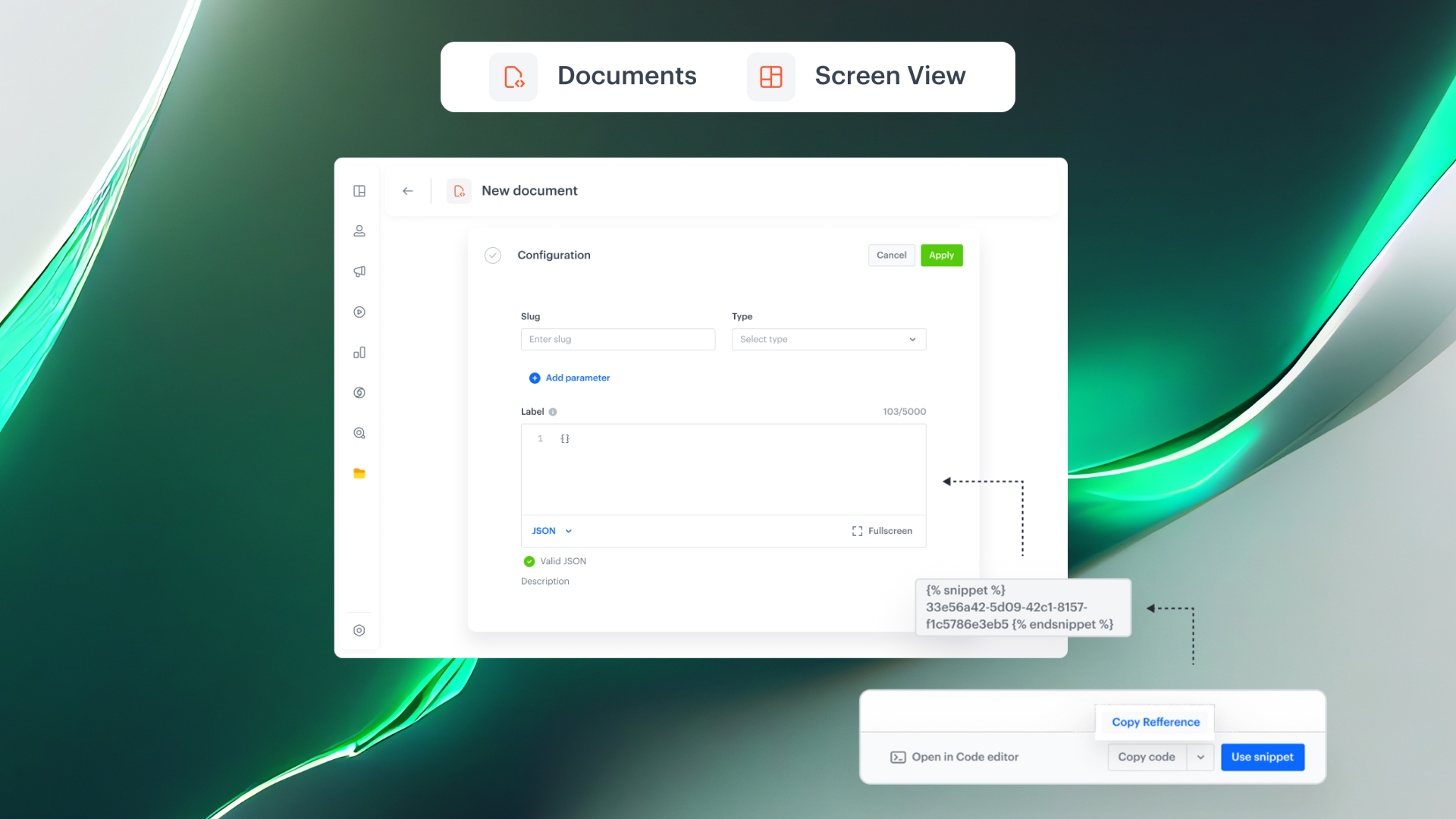
Write once. Use anywhere.
Dynamic snippet references are now supported in Documents and Screen Views - bringing consistency and speed to how you build.
Updating content in multiple places shouldn’t feel like a maintenance nightmare.
Until now, if you wanted to reuse a message, logic block, or recommendation layout across modules, you had to duplicate it - or maintain it manually. One change meant three updates. And usually, something slipped through.
That’s over.
Snippets, already used across Dynamic Content and other modules, are now fully supported in Documents and Screen Views. Reference once, and every change propagates - automatically.
Snippets now work as dynamic references in:
Wherever you use them, they behave the same:
Snippets are no longer just for campaigns.
Now, they’re powering content logic across the full Synerise workspace.
Edit once. Trust it’s right - everywhere.