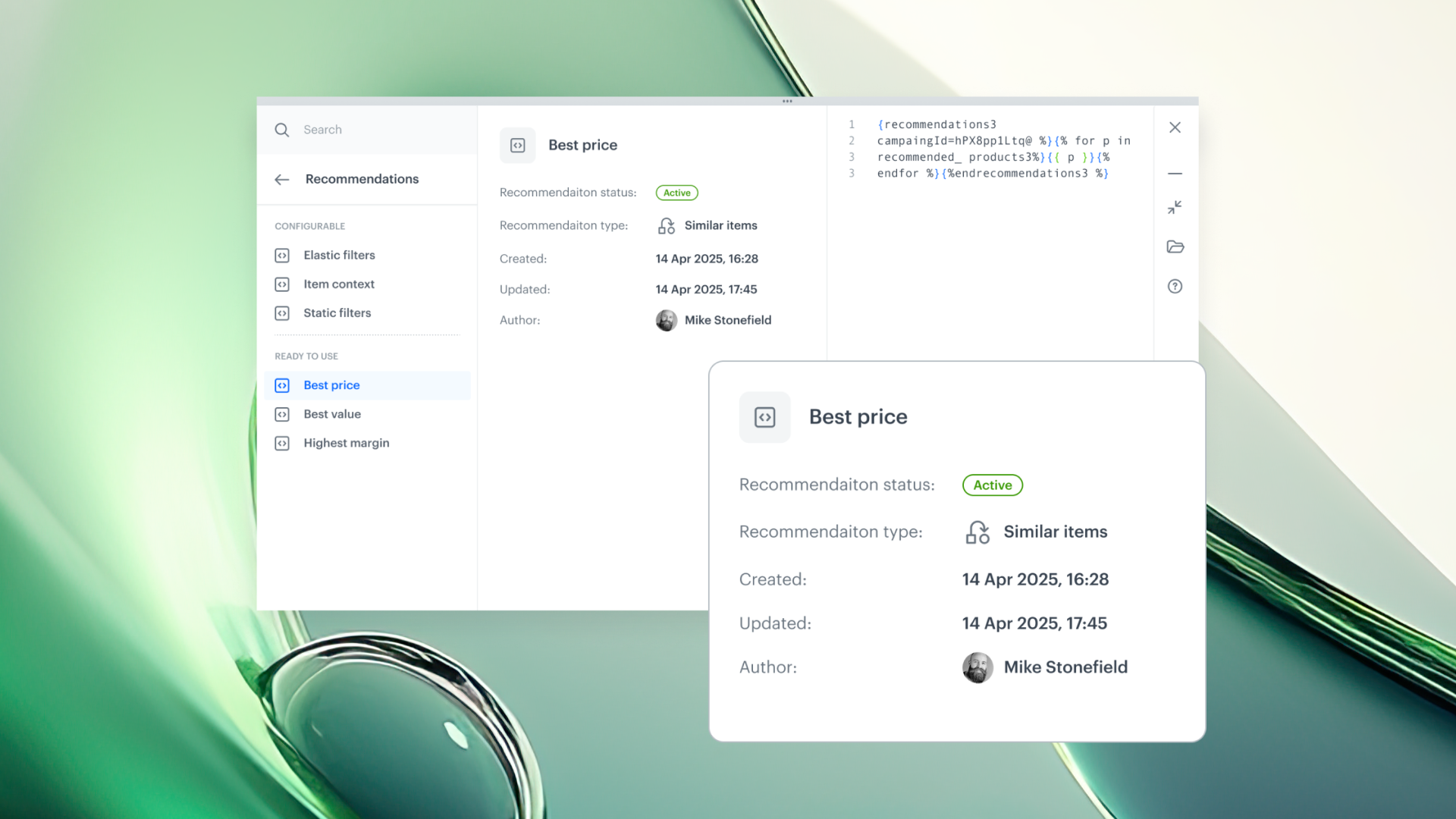
Stop guessing. Start executing.
Now, every predefined snippet comes with rich metadata and instant navigation, helping you stay in flow and in control.
How many tabs do you need to answer one question?
"What is the type of this recommendation?"
“How many unassigned vouchers are in the pool?”
"Who owns this recommendation?"
Until now, even small checks meant bouncing between menus, documentation, and different views - slowing down your work and breaking focus.
The latest upgrade introduces a smarter way to work with Snippets. With a built-in metadata panel and direct access to related objects, every answer is exactly where you need it - contextual, real-time, and one click away.
Every predefined snippet now shows contextual metadata - automatically. Depending on object type, you’ll see:
And now:
- Open objects directly from the Snippet panel
- Jump into documentation without leaving your workspace
Smarter Snippets = fewer questions, faster execution.
No more second-guessing. Just build, reuse, and scale with confidence.
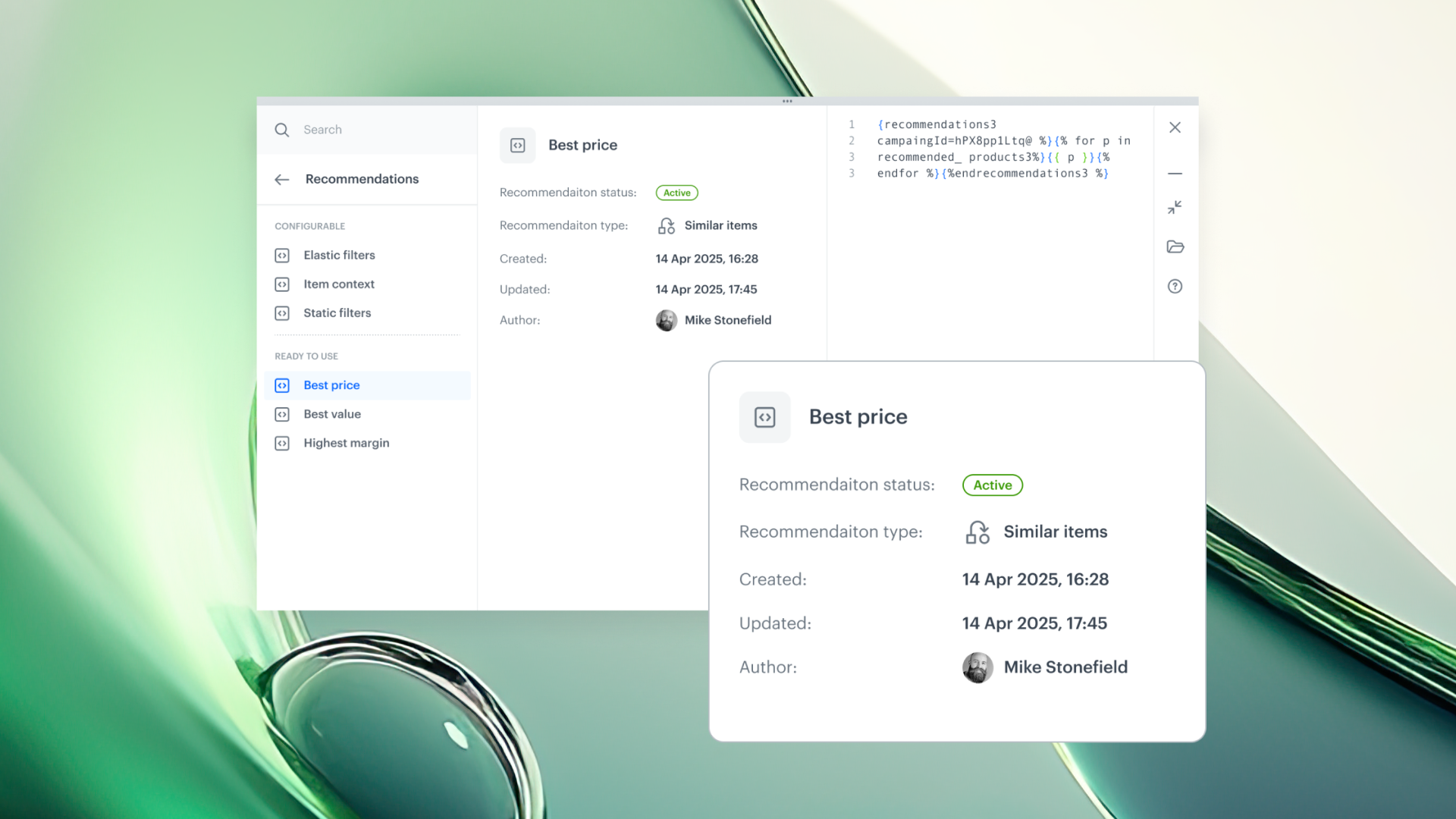
Stop guessing. Start executing.
Now, every predefined snippet comes with rich metadata and instant navigation, helping you stay in flow and in control.
How many tabs do you need to answer one question?
"What is the type of this recommendation?"
“How many unassigned vouchers are in the pool?”
"Who owns this recommendation?"
Until now, even small checks meant bouncing between menus, documentation, and different views - slowing down your work and breaking focus.
The latest upgrade introduces a smarter way to work with Snippets. With a built-in metadata panel and direct access to related objects, every answer is exactly where you need it - contextual, real-time, and one click away.
Every predefined snippet now shows contextual metadata - automatically. Depending on object type, you’ll see:
And now:
- Open objects directly from the Snippet panel
- Jump into documentation without leaving your workspace
Smarter Snippets = fewer questions, faster execution.
No more second-guessing. Just build, reuse, and scale with confidence.